Ava Robotics + Zoom
Ava Teleport, with Zoom.
The Ava Robot acts as a mobile participant, interacting with others more naturally and engagingly. With powerful features such as collision avoidance and side-view cameras, and controls for moving and looking around including camera zoom, Ava is the most immersive expression of collaboration available today.
The screen also clearly displays participants, documents, and presentations, ensuring everyone can participate and contribute to the meeting. Users can pin their video to Ava to all participants during Zoom meetings. This allows for a more immersive and interactive experience, as participants can easily view and engage with the Ava Robot's view and content during virtual meetings.
Using Zoom in an Ava teleport session allows multiple people to participate in the session and supports people and organizations that have standardized on Zoom. Applications include providing remote tours and collaborative troubleshooting sessions.


Starting an Ava Session Within a Zoom Meeting:
-
All you need is your Zoom credentials and a license for Zoom Conference Room Connector (CRC).
-
Launch the Ava app and select the site you want to visit and the location start.
-
Select "Enter video address", paste in the video address of the meeting and then add the passcode for the meeting.
-
Save Zoom personal room in your profile. You can do this in Settings for the app.
How do I Connect My Ava Robot to Zoom? Watch This Video:
Steps to Connect Zoom Meeting
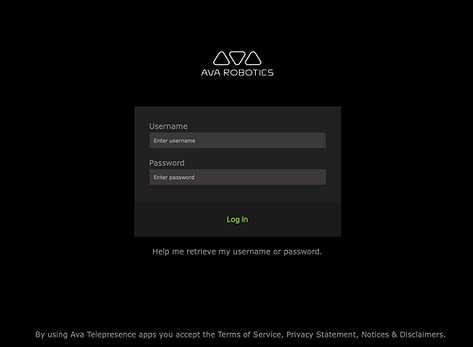
1
Step 1: Sign into Ava App with your username and password

2
Step 2: Select "Request Teleport Session"

3

4
Step 4: Enter your video address for the meeting, followed by period and the passcode (if applicable). Press OK and start the session.
Step 3: Select "Enter video address"
Still Need Help?
For more information on how a to set up Ava to call into a conferencing app like Zoom, see User Guides at https://www.avarobotics.com/documents
For information on setting things up in Zoom, see here.
